Advanced Linux Shell Scripting for DevOps Engineers with User management.
https://www.linkedin.com/in/shubham-tiwari-812294129/
#Day5 Task:-
Write a bash script createDirectories.sh that when the script is executed with three given arguments (one is directory name and second is start number of directories and third is the end number of directories ) it creates specified number of directories with a dynamic directory name.
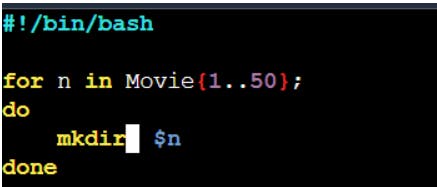
Create a Script to back up all your work done till now.
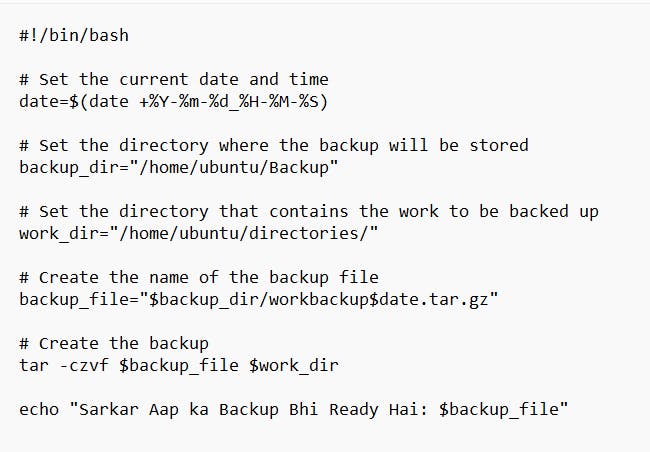
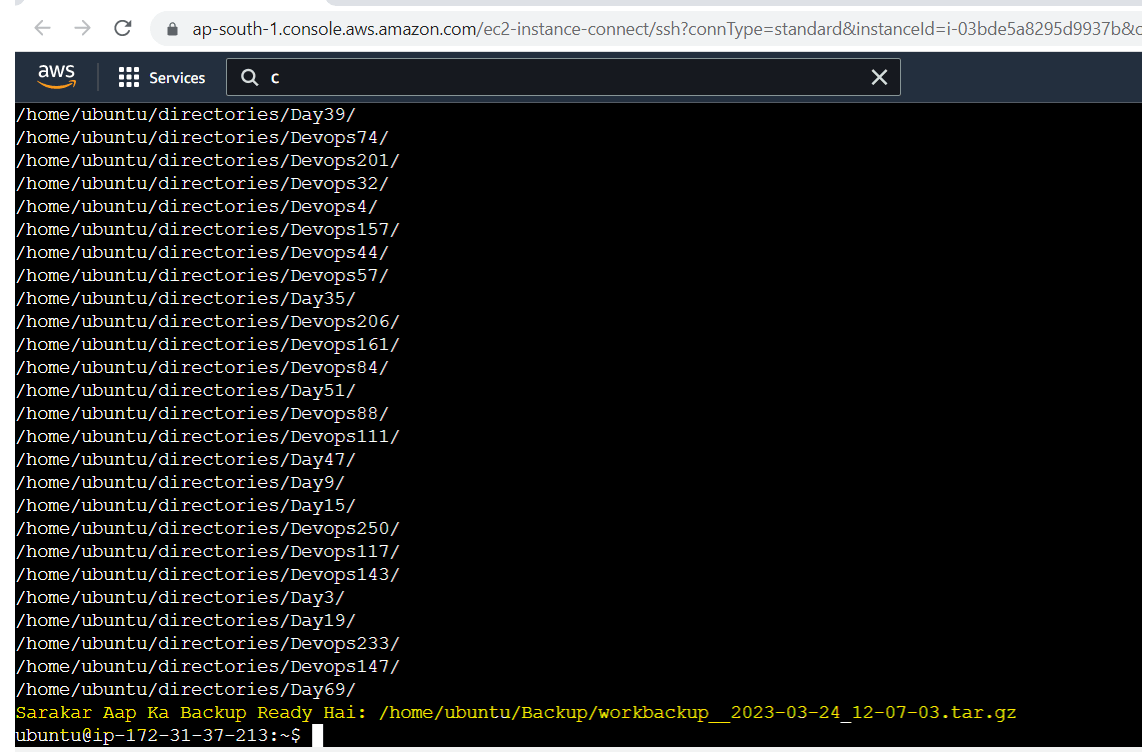
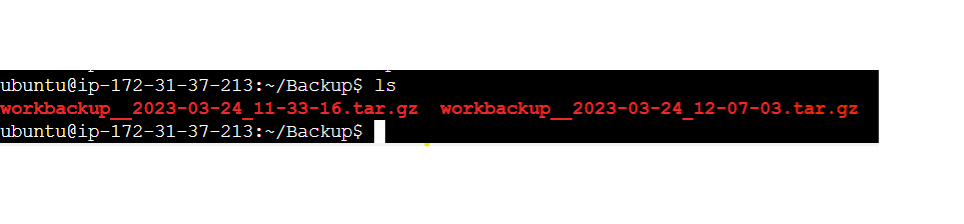
About Cron and Crontab, to automate the backup Script.
Cron is the system’s main scheduler for running jobs or tasks unattended. A command called crontab allows the user to submit, edit or delete entries to cron. A crontab file is a user file that holds the scheduling information.
Each line in the cron table represents a separate task, and consists of the following fields:
Minute (0–59)
Hour (0–23)
Day of the month (1–31)
Month (1–12)
Day of the week (0–6, with 0 representing Sunday)
Command to be run
About User Management.
User management includes everything from creating a user to deleting a user on your system. User management can be done in three ways on a Linux system.
Create 2 users and just display their Usernames.
Example:- sudo useradd Shubham
sudo useradd TiwariJi
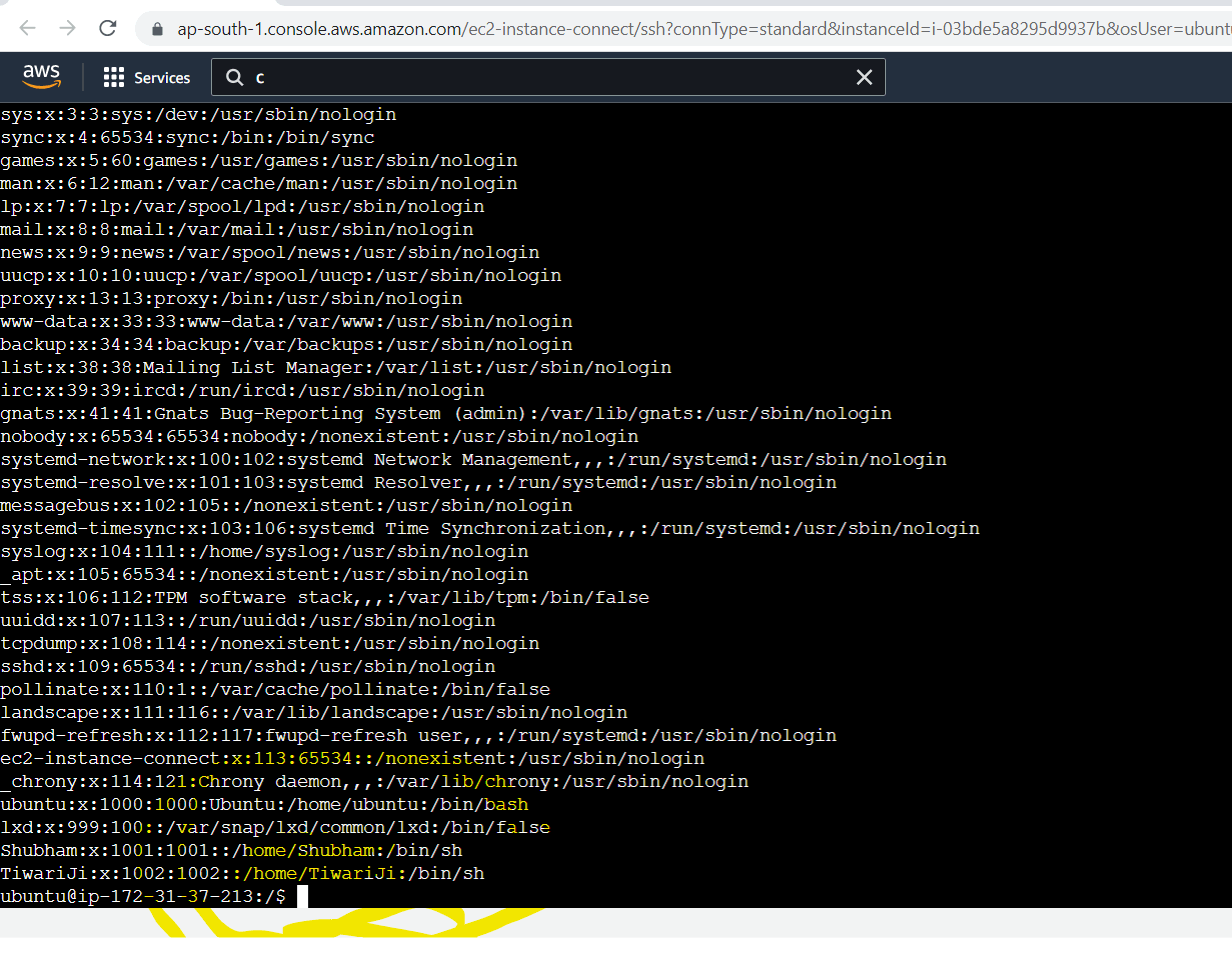
Please Follow us for more Blogs.
shubham Tiwari Shubham Londhe #90dayschallenge #Devops #devops